Now in directory of game in a subdirectory "Data" -> "enUS" open the file "realmlist.wtf" (eg, so that it 2x click the left mouse button and the window that appears, select the option you "Select the program from the list " and then click on" OK . "From the list of programs, select the "Notepad" and again click on "OK". )
Now need a set of "realmlist.wtf" We have an open and the text that we see in him "set realmlist us.logon.worldofwarcraft.com" write text "set realmlist srv1.vendetta-online.eu" and the text "set patchlist us.version.worldofwarcraft.com" write text "set patchlist srv1.vendetta-online.eu" and save the file.
The contents of the file "realmlist.wtf" will look as follows:
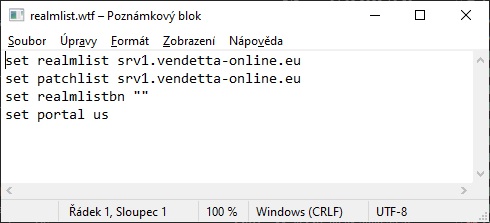
This adaptation of the game we have for our server finished.
Now it is necessary to obtain a gaming account. To get to the register here (if you are not on our website has registered) and then You create a game account here.
(Watch Member account on the website is NOT identical to the account of the forum.)
Nice gaming experience you wish
Mic-net and his team ...
Tip: You can launch over the file "wow.exe", the best it can do desktop shortcut.
Tip2: When you first log into the game, I recommend use /join world connected to a public chat channel server. (In the game, after the load character press ENTER, and write the following text /join world and press ENTER.)
